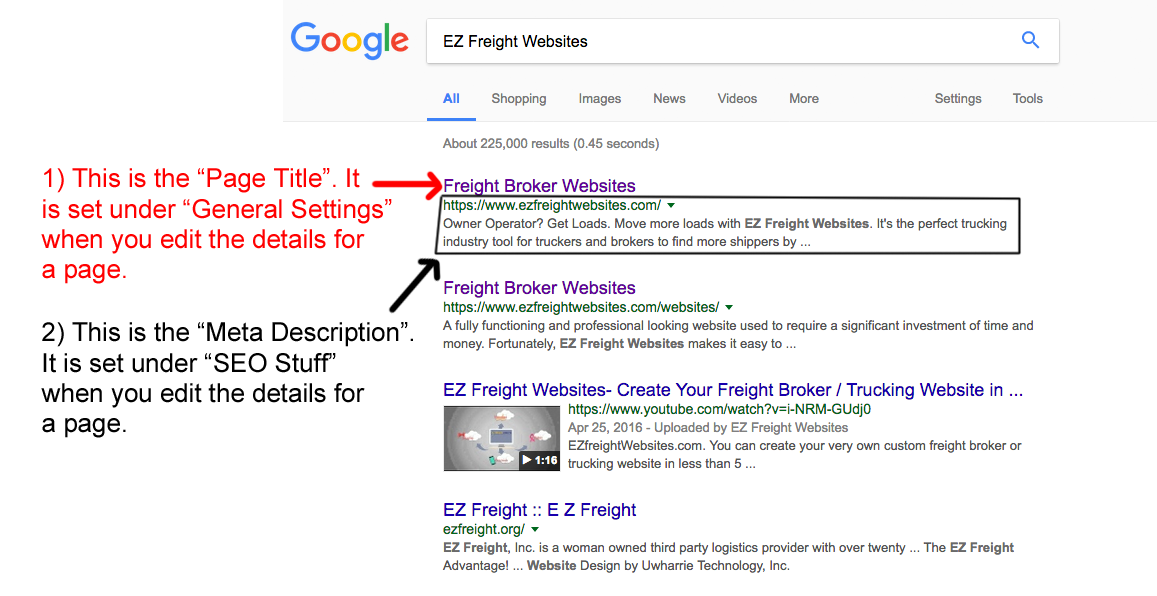How Do I Control My Listing in Google
This will show you how to control what text / info is shown in your listing in Google and other search engines. Keep in mind that any changes you make on your website can take up to 30 days to show on Google.
1) Log into your website.
2) In the black bar at the top of the page click “Pages”.
3) In the list of pages, find the page called “Home”. This is the main page of your website.
4) Next to the name of the page “Home” you will see a small icon of a wrench. Click on this wrench icon.
5) You are now on the page where you can edit the details for your home page.
6) Under the “General Settings” area is a box call “page title”. This controls the title that shows up in Google and other search engines.
7) In the “SEO Stuff” area is a box called “Meta Description”. That controls the text that is in your listing on Google and other search engines.